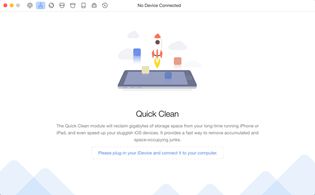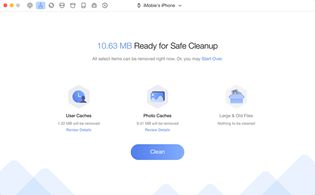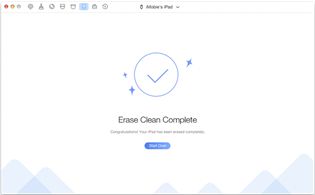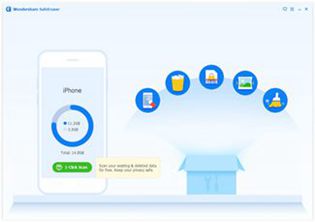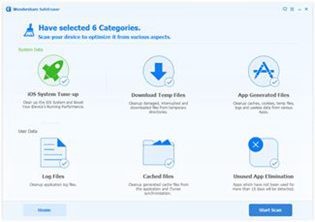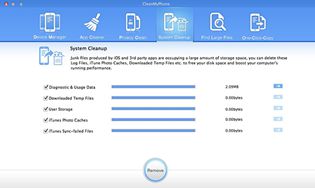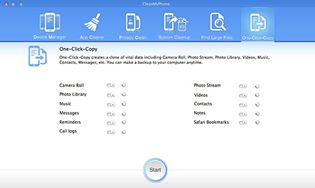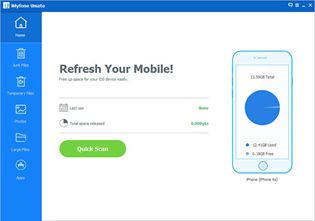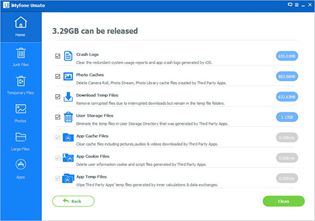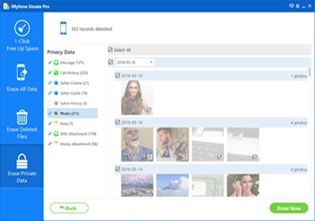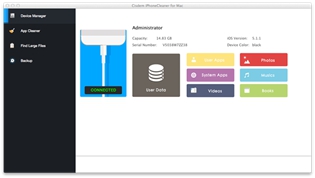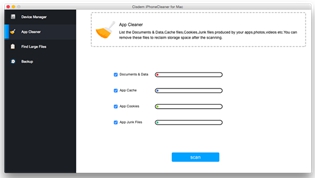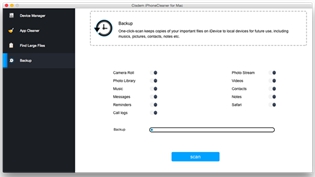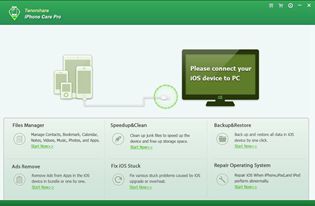What Can iPhone Cleaner Software Do?
Free Up Space On Your iPhone or iPad with 1 Click - iPhone Cleaner tool will allow us to manage our device's space and help us free up space by being more aware of what is occupying it.
Remove Alert Notifications from iPhone/iPad - When you connect iPad with Wi-Fi, the apps will be sent with the notifications. If you want to completely erase the notification from the iPad, follow the instructions and the steps to achieve that.
Delete Safari Cache/Cookies from iPhone - More and more people surf the internet with iPhone. It can bring a lot of fun for you. But many caches and cookies from Safari slow down your iPhone. Follow the instructions to find effective method to solve it.
Delete App Temporary/Caches Files on iPhone/iPad - Have you encountered this situation? When you install a new app or new version on your iPhone or iPad, you will always be pointed with a message: "Not Enough Storage". What should you do then? The text shows you the solutions.
Close Background Apps on Your iPhone/iPad - Is your iPhone slower than before? Have you missed important calls because of the power off? Perhaps, closing some iPhone Background Apps will help.
Clear Internet Browser History on iPhone - Sometimes you want to delete Internet history for several reasons. iPhone cleaner allows you to quickly delete the Internet history on your iPhone.
Clean Up "Other" Storage from iPhone/iPad - What is other storage on the iPhone? These files take up a lot of space on the iPhone and are unnecessary. How can you clean these junk files from the iPhone? Here is the method that can make more space on the iPhone.
Best methods to clear Call History fast from iPhone - In your call list on the iPhone there are many call logs which take a lot of work space. Read the instructions and follow the steps, you can delete this information securely and accelerate your iPhone.
How to Resize Your iPhone Photos - If you want to reduce your iPhone pictures, you need to find a desktop tool to perform that task. Here we suggest trying the iPhone Photo Manager.
Delete All iPhone Photos Permanently - If you want to permanently delete all of the photos stored on your iPhone Camera Roll or Photo Gallery due to security or privacy reasons, you can use the iPhone Data Cleaner.
Permanently Delete Your iPhone Contacts - If you want to delete your iPhone contacts safely and permanently, then you need the iPhone Data Cleaner.
How to Erase Your Apple ID from iPhone - If you want to remove your Apple ID from your iPhone, the program known as iPhone Data Cleaner will do this job effectively.
The Best Way To Delete iPhone Messages - To permanently delete iPhone SMS you can use a powerful tool known as the iPhone Data Cleaner. This program can erase all of your iPhone's contents, from SMS to images, videos, etc.
How To Delete iCloud Photos - If you're not familiar with how iOS works and therefore have some difficulties when deleting photos from your iCloud, you can use third-party applications to simplify the process.
How To Erase iPhone Call Log - To permanently delete your call log from your iPhone, you can use a wonderful tool called iPhone Data Cleaner.
Top Best iPhone Data Recovery Software Review - We introduce you five iPhone data recovery software that are very popular in this field, as well as professional and objective review on them.