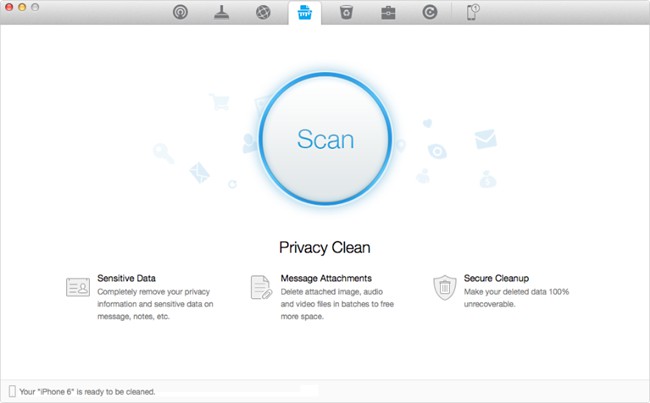Deleting call records as stated above, doesn't actually make them completely disappear. Anybody could easily recover them with a recovery tool. To permanently delete your call log from your iPhone, you can use a wonderful tool called iPhone Data Cleaner. Using this application you can completely remove your entire call log from your iPhone without leaving a trace.
In addition, this program also allows you to permanently delete images, notes, contacts, text messages, internet markers, and much more. You no longer need to worry about your privacy. Here we present simple ways to use this program.
Download and install iPhone Data Cleaner on your Computer or laptop.
Run the tool and connect your iPhone to your Computer using a USB cable.
Wait a few seconds until your PC is recognized.
Once your iPhone has been detected, it will take you to the main interface and allow you to choose "Erase deleted files."
The next step is to select a security level from Low, Medium and High.
To start the process press the "Start" button. When completed, click the "Done" button to finish the process.
Call logs tend to accumulate the more we use our iPhone. We can get rid of them with the previously discussed method. However, only the fourth method will completely eliminate your call log, without leaving a single trace.