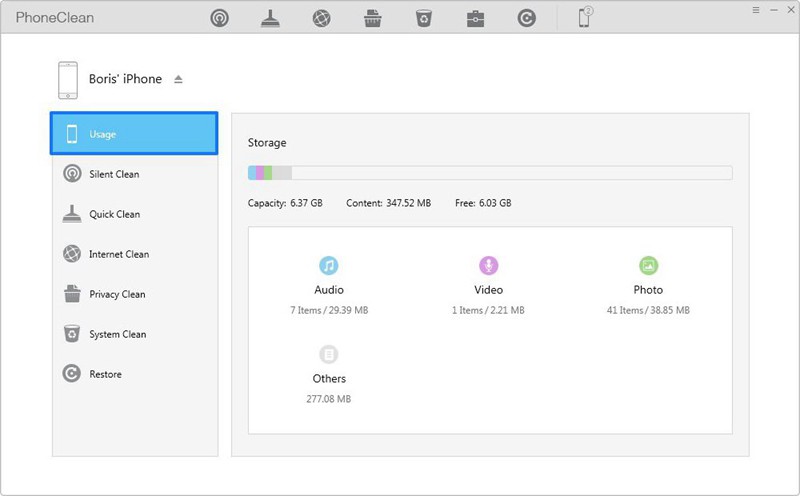iMyfone Umate is an easy iphone cleaner, used specially in iPhones and designed and developed to free up space on iOS. With technology that has been analyzed more than 25 times, with a single click you'll know where and how your device's space is being used. That way, you'll be able to safely clean up all of your junk and temporary files, compress and delete photos, delete large files and manage your applications, you can free up a huge amount of space on your iPhone / iPad / iPod Touch.
For this, after downloading, installing and connecting our device to the computer, the application will scan it, and when it's done it'll show us the space we can free up. We need to add that this total space isn't real, as this recommendation would only be effective if we deleted all of the apps, photos and large files, but it can help us be more aware of what is occupying it, and we'll be able to delete useless system files and error logs quickly and easily.
Photos tab, where we'll see the pictures we could delete to save up space on our device, being able to choose and make safety copies of all of our pictures to our computer, to then delete them or use the lossless compression system to reduce the pictures' size without losing quality, and thus continue to have them on our device. Tthis is great if we have a lot of pictures and want to follow this process automatically and quickly.
Another tab is Large Files, where all of the videos will show up sorted by size. The ideal thing to do would be to do an automatic backup to your computer and then delete them from your iPhone or iPad to free up some space.
Finally, the Apps tab will allow us to see which applications and games are taking up the most space, so we can locate the ones we don't use or didn't even remember we had installed, to delete them and recover some space.