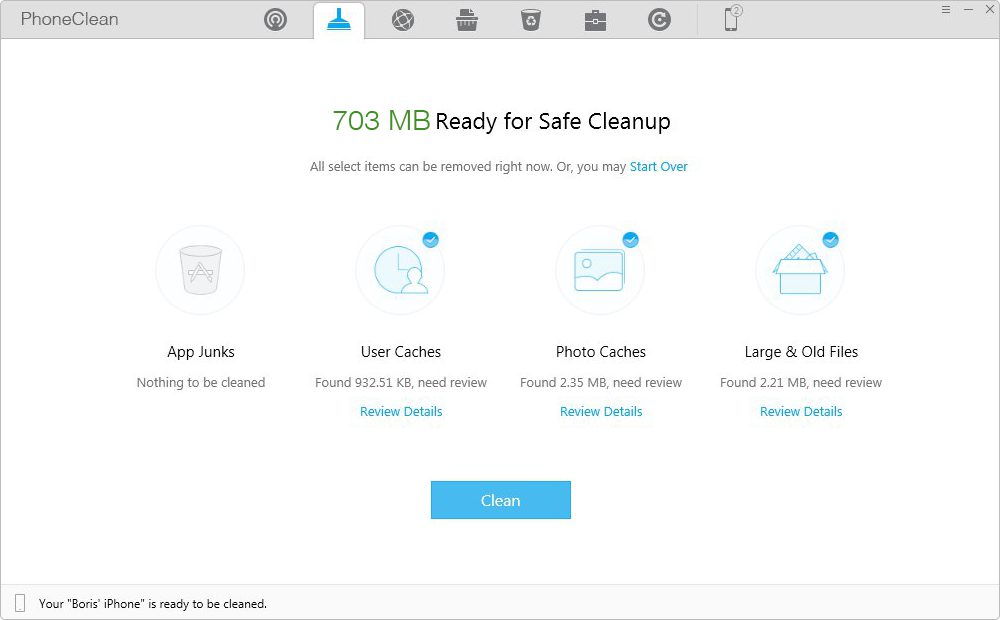Clear Internet Browser History on iPhone
Sometimes you want to delete Internet history for several reasons. iPhone cleaner allows you to quickly delete the Internet history on your iPhone.
To access the files on the Internet, the browser will record your surfing habits. Over time, these files take a lot of memory on your iPhone, which will slow down the internet speed. If you want to install the latest operating system iOS 9 on your iDevice, you should delete useless Internet history on iPhone to make more space for iOS 9 upgrade.
But there is still no option to avoid the persecution of the surfing behavior. If you visit a website that you want to keep secret, you must delete the internet history manually. Therefore Phone Clean is designed to solve your problem.